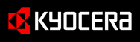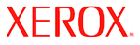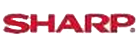Shop By Brand
Latest Blogs
Our Blog
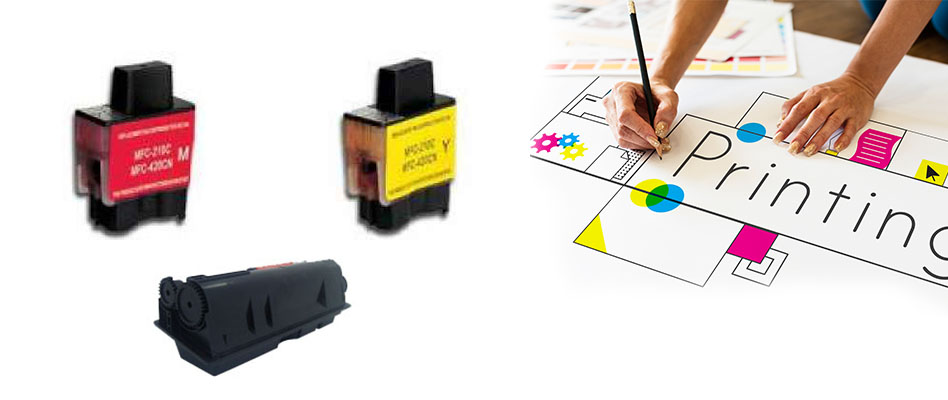
16 Sep, 2021
How Can You Get A Lot Of Toner Out of Brother Cartridge?
Posted by Toner Expert
0 Comment
Every now and then, we always come across emergency situations when certain important files and documents have to be printed at the earliest. Keeping the file saved, and pressing the "Print" button, becomes futile for the time being, since suddenly you have realized your cartridge is much low on toner, and the light prints are coming out as the result, which are hardly legible.
Still! It has a solution. You can indeed trick your Brother printer so that it functions thinking its toner printer cartridge is full. Saving time on driving to the store, you can even save your time from purchasing a new cartridge.
These are the tips you should follow on getting a lot of toner out of an empty Brother toner printer cartridge and get out some more prints.
i. Get the combined toner and drum cartridge removed from your Brother printer. Keep the toner cartridge separated from the drum cartridge and shake the toner cartridge a little. It helps in loosening the toner powder along the inner chamber’s surface walls and evenly spreads them out. Be careful - do not shake it much roughly since the toner powder is likely to spill out.
Lock the toner cartridge back into the drum cartridge, and then place the combined cartridges back into the printer.
Your prints much are appearing a lot darker and cleaner compared to earlier.
ii. Another tip is just for specific cartridge models. Get hold of the toner printer cartridge, and identify the plastic, clear, round lens on the side. At the sensor, the printer shoots a laser light for tracing the amount of toner powder remaining. In case, the toner is low, the laser will be passing through the other side, and send a notification about the cartridge should be replaced. As this happens, the printer will cease printing till a new toner cartridge has been replaced, despite the cartridge is having toner left in a fair amount.
For preventing this, take a small black electrical tape piece or else modelling clay in a small pinch and cover the lens for preventing the laser from passing through. Then, put the combined toner as well as drum cartridge back to the printer.
Are you able to get it done successfully? Then, congratulate yourself! Now, you have successfully tricked your Brother laser printer into functioning like it is having toner. Now, it will be convenient for you to print normally, without receiving any notifications for replacing the low toner cartridge.
Add Your Comment
Subscribe for Newsletter
Disclaimers
Brother, Hewlett Packard, Lexmark, Canon, Epson, Kyocera, Samsung, Fuji Xerox, Hp and other manufacturer brand names and marks mention in product descriptions are solely for purposes of demonstrating compatibility. All trademarks referenced are property of their respective trademark holders. Toner Experts has no affiliation with any manufacturer or OEM and nor has any arrangement been made with them to form the basis for any statement we make. Please note that due to the high volume of items listed on this website, there may be times when item names or descriptions vary from the product ordered.