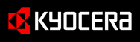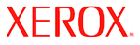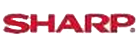Shop By Brand
Latest Blogs
Our Blog

08 Aug, 2019
How to clean a toner cartridge of a laser printer?
Posted by Toner Experts
0 Comment
Cleaning a laser printer is the most simple way to enhance its performance and extend its life. A laser printer contains lots of major components and units. A toner cartridge or laser toner is one of them. In this blog, we will share how to clean this cartridge step by step.
Step 1: Firstly, you need to turn off your laser printer and unplug it from the power source. You will then have to wait for at least 30 minutes to cool down the printer.
Step 2: Now you will need to clean the toner cartridge of your printer. Wear hand gloves, mask and gather all the required tools. Then open the printer and its removable components carefully.
Step 3: Remove all the basic units such as a cartridge, drum unit, and toner bottle. During this process, don’t touch the drum surface and make sure to place the unit at no light area.
Step 4: Once done, you need to wipe the toner cartridge by using a toner cloth. Generally, a toner cloth is designed to absorb & trap all kinds of toner particles. It should be used only once & then thrown away.
Step 5: Now, you have to place a toner vacuum cleaner in the chassis of the printer. Then remove any kind of spilled toner slowly and gently by using the toner vacuum. Here, you have to make sure that the vacuum cleaner doesn’t touch the internal components inside your printer.
Step 6: Once the vacuuming is done, clean all the corners inside the printer with a paintbrush. Many people use a toothbrush instead of a paintbrush to clean the corners. Bristles of the toothbrush are too short and hard. So, never use a toothbrush to clean the dust inside the printer.
Step 7: In this step, corona wires must be cleaned. Here, you have to dip a regular cotton swab in the Isopropyl rubbing alcohol and then, rub these wires with the swab gently. During this step, never apply excessive pressure because corona wires are expensive and fragile.
Step 8: Clean the paper feed roller carefully by using another cotton swab. Clean it in a circular motion for removing the toner build up.
Step 9: Now you have to reinsert the internal components carefully, close the laser printer and turn it back on. The cartridge cleaning process is almost done now.
These are the common steps to clean a toner cartridge. So, if you are cleaning toner cartridges all by yourself, keep these things in mind. In Sydney, there are many companies that offer toner cartridges at an economical rate. Look for the one who offers quality products and buys the product online.
Add Your Comment
Subscribe for Newsletter
Disclaimers
Brother, Hewlett Packard, Lexmark, Canon, Epson, Kyocera, Samsung, Fuji Xerox, Hp and other manufacturer brand names and marks mention in product descriptions are solely for purposes of demonstrating compatibility. All trademarks referenced are property of their respective trademark holders. Toner Experts has no affiliation with any manufacturer or OEM and nor has any arrangement been made with them to form the basis for any statement we make. Please note that due to the high volume of items listed on this website, there may be times when item names or descriptions vary from the product ordered.