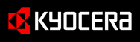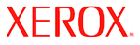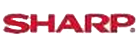Shop By Brand
Latest Blogs
Our Blog

16 Sep, 2019
How to refill ink into a Canon Cartridge?
Posted by Toner Experts
0 Comment
Refilling the ink into the Canon cartridges is a very simple process. The process of refilling is divided into different steps. If you want to refill the ink at your home then you have to follow the steps properly.
Step 1:
At first, you have to buy a high-quality ink kit for your Canon printer from the retail stores. High-quality inks are quite expensive but they will get the best results than a cheaper one. You also purchase these refill kits from the online cartridge retailers in Sydney. After that, gather the kits, paper towels, and tapes before starting the operation.
Step 2:
In this step, you have to open the printer cover and then remove the cartridge from it. Now, you need to wear disposable gloves and fold the paper towel properly. The paper towel helps to absorb any kind of leaked ink.
Step 3:
Now, you need to place the cartridge on the table and read properly the instruction manual which is provided by the ink kit. This manual helps to know the proper technique of refilling.
Step 4:
Once you have gone through the instruction manual, you have to start the refilling operation from here. Firstly, you should find the ink filling holes at the top of your cartridge. Some Canon cartridges have multiple holes but one of them works as a reservoir that you need to fill.
Step 5:
In this step, you have to properly pierce the holes by using a needle or sharp pencil. You can also use a small screwdriver or knife for piercing. Generally, black, cyan, yellow and magenta are used in ink cartridges. For identifying these colours, you have to choose a toothpick. If you do not identify the colours then there is a chance to put colours into the wrong chambers.
Step 6:
In this step, you will refill the ink. At first, you have to fill the ink into an injector tool and then place the tool on the right hole. After that, insert the ink carefully into the cartridge. You need to complete the refilling task gently. When the process is done, clean the refilling area with a paper towel and then cover the ink holes with a scotch tape carefully.
Step 7:
Now, you have to attach the ink cartridges in the cartridge section of your printer. After that, close the printer cover and plug it on.
Hope, you have understood all the steps that we have discussed above. If you are still getting the problems while refilling then read the manual properly.
Add Your Comment
Subscribe for Newsletter
Disclaimers
Brother, Hewlett Packard, Lexmark, Canon, Epson, Kyocera, Samsung, Fuji Xerox, Hp and other manufacturer brand names and marks mention in product descriptions are solely for purposes of demonstrating compatibility. All trademarks referenced are property of their respective trademark holders. Toner Experts has no affiliation with any manufacturer or OEM and nor has any arrangement been made with them to form the basis for any statement we make. Please note that due to the high volume of items listed on this website, there may be times when item names or descriptions vary from the product ordered.