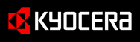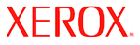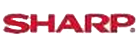Shop By Brand
Latest Blogs
Our Blog

15 Jul, 2020
Inkjet printers: Key Advantages & Maintenance Tips
Posted by Toner Experts Sydney
0 Comment
Inkjet printers are the most affordable printers available in the markets. In these printers, high-quality inks are generally used to print on papers. Inkjets are used in both commercial & residential printing purposes. They are easy to operate. In this blog, we are going to discuss the key advantages of inkjet printers. We also share some maintenance tips with you.
Advantages of an inkjet printer
An inkjet printer is a common type of printer that comes with a number of advantages. Key benefits of an inkjet printer are mentioned below:
- It is less expensive
- Offers high-quality prints
- Low upfront cost
- Requires less maintenance
Tips to maintain an inkjet printer
Choose genuine ink cartridges
The cartridge is the most vital part of any printer. It helps to print on paper. In inkjet printers, ink cartridges are generally used. These cartridges are available in two types. Genuine or OEM cartridges and local cartridges. Local ink cartridges are less expensive as compared to genuine cartridges. However, if you want to improve the printing quality, you have to choose genuine ink cartridges for your inkjet printer. Genuine printer cartridges always give you premium quality prints and also they are long-lasting. To buy genuine products, you should trust printer ink cartridges suppliers in Australia
Frequent maintenance
Frequent or regular maintenance can keep the inkjet printer functional and improve printing quality. This is because dust, dirt, and allergens are trapped inside the printer components such as cartridges, printer head, etc. Dust & dirt also block the nozzles. Apart from that, if an inkjet printer is unused for a longer period of time, the inks start drying. To keep the printers away from these problems, regular maintenance is necessary. Experts suggest cleaning the printer components with the help of a soft towel. You can also use a duster as an alternative.
Select the correct drivers
Faulty or damaged drivers may lead to bad quality prints. Apart from that wrong inkjet printer drivers also lead a number of issues like blurry images. As a result, ink is totally wasted due to the faulty drivers. So, installing the proper printer drivers is necessary. This is because appropriate printer drivers minimize the chances of printing errors. To replace the new drivers, you should take the expert's help. If you already install the appropriate printer drivers & you are still facing printer driver issues, you should try to update the drivers as early as possible.
If you are looking for an affordable printing device, an inkjet printer can be the best option to choose. However, if you want a fast printing service, you should go for laser printers.
Add Your Comment
Subscribe for Newsletter
Disclaimers
Brother, Hewlett Packard, Lexmark, Canon, Epson, Kyocera, Samsung, Fuji Xerox, Hp and other manufacturer brand names and marks mention in product descriptions are solely for purposes of demonstrating compatibility. All trademarks referenced are property of their respective trademark holders. Toner Experts has no affiliation with any manufacturer or OEM and nor has any arrangement been made with them to form the basis for any statement we make. Please note that due to the high volume of items listed on this website, there may be times when item names or descriptions vary from the product ordered.