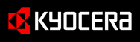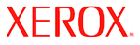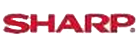Shop By Brand
Latest Blogs
Our Blog

17 Aug, 2018
Understanding Printer Ink Cartridge Recognition Issues
Posted by Joseph Loncaric
0 Comment
Every person owning a printer must have experienced cartridge recognition problems at some point in their life. A printer not recognizing a new ink cartridge is one of the most common issues faced by daily printer users. This problem is generally faced when an empty cartridge is replaced by a new one and th printer fails to recognize the new cartridge.
This problem with cartridges can happen irrespective of the brand of the printer. This problem may also persist if you keep on using remanufactured or cartridges. For Example if you have a samsung printer and you are using remanufactured samsung printer ink cartridges as a replacement for an empty cartridge, then you might face this issue.
Why is this problem so common?
You might see some common error messages occasionally when you are replacing cratridges. Some the messages include:
- Toner is not compatible
- Printer cartridge not detected
- Low or no ink level
- HP cartridges locked (in HP printers)
- No cartridge installed
- Flashing warning lights on your computer
Causes for this problem include:
1. Internal Memory Reset - A printer is supposed to reset its internal memory as soon as you replace cartridges. But sometimes a printer fails to do so and treats your new cartridge as an old one. This is because the printer fails to initialize and detect the new cartridge.
2. Protective Strips - If you have not removed protective covers or plastic strips that are attached to a new cartridge, the printer will definitely fail to recognize the new cartridge.
3. Cartridge Not Installed Correctly - Though the chances the bleak but still it can happen that you failed to insert the new cartridge properly into the cartridge-slot in your printer. This will lead to unrecognized cartridge.
4. Damaged Contact Points - Every cartridge comes with metal contact strips that connect with the printer’s cartridge slot. Dirty or greasy strips can be the reason for undiscovered cartridge.
5. Firmware Updates - This is one of the main reasons why your printer is unable to detect your new cartridge. Printer manufacturers constantly keep on releasing new firmware. Whenever your printer automatically gets updated it gets modified according to the new software and renders good cartridges as unusable. This is a trick done by manufacturers to stop you from using remanufactured cartridges.
If you are experiencing the same problem with your printer then feel free to contact us. We are Toner Experts from Sydney.
If you liked this post then make sure to come back for more posts like this.
Add Your Comment
Subscribe for Newsletter
Disclaimers
Brother, Hewlett Packard, Lexmark, Canon, Epson, Kyocera, Samsung, Fuji Xerox, Hp and other manufacturer brand names and marks mention in product descriptions are solely for purposes of demonstrating compatibility. All trademarks referenced are property of their respective trademark holders. Toner Experts has no affiliation with any manufacturer or OEM and nor has any arrangement been made with them to form the basis for any statement we make. Please note that due to the high volume of items listed on this website, there may be times when item names or descriptions vary from the product ordered.